⬅️ Back to posts
Reviewing Pull Requests
Understanding the scope (approx. 30s)
I begin by quickly skimming through the description to understand the broader context and scope.
Navigating through file changes
To reduce the visual clutter of file changes, I either collapse all changed files to gain a bird’s-eye view (press Alt and click on the file caret) or use the file tree on the left sidebar to aid navigation.
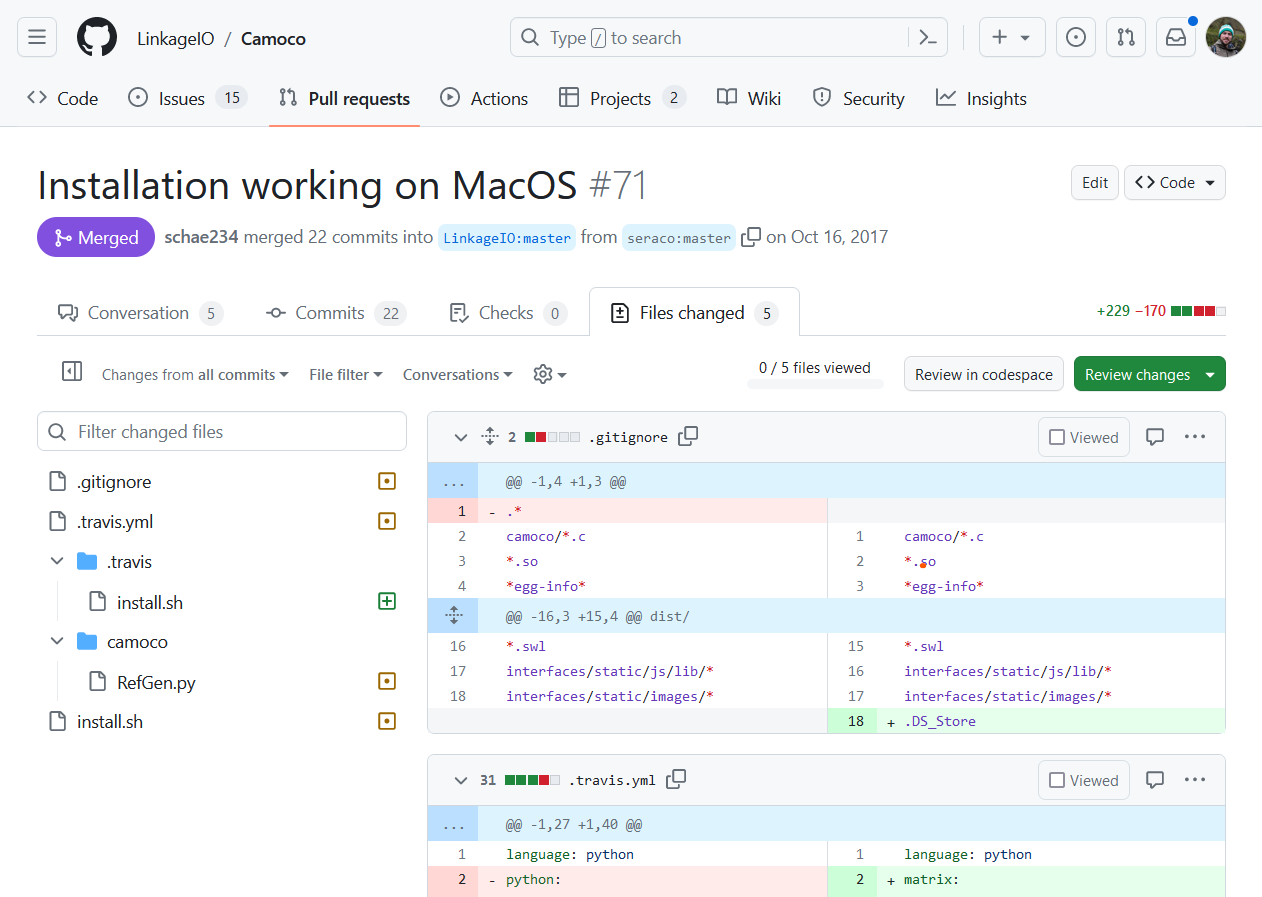
(You can find a file caret left of number 31 in .travis.yml.)
Prioritising simple changes
To manage cognitive load, I prioritise simple changes that can be addressed swiftly (typically less than a minute per change). This enables me to mark most files as reviewed, focusing my full attention on more complex modifications.
Continuing with unit tests
For complex modifications, particularly those impacting critical logic, I find it useful to start reviewing unit tests. Tests can usually be quite descriptive and allow me to better understand the intended functionality.
Focusing on detailed review
I leave the changes that need my best attention to detail for the end.
Active engagement: leaving comments
Throughout the review, when I find anything I don’t understand I leave a comment. The comments serve as markers of unresolved queries that can later be addressed.
Completion and iteration
I mark files as reviewed only when I’m fully satisfied with the changes. Once I’ve marked all files, the review is complete.
As the author introduces new changes, I focus on reviewing only the modified files or individual commits to optimise efficiency.